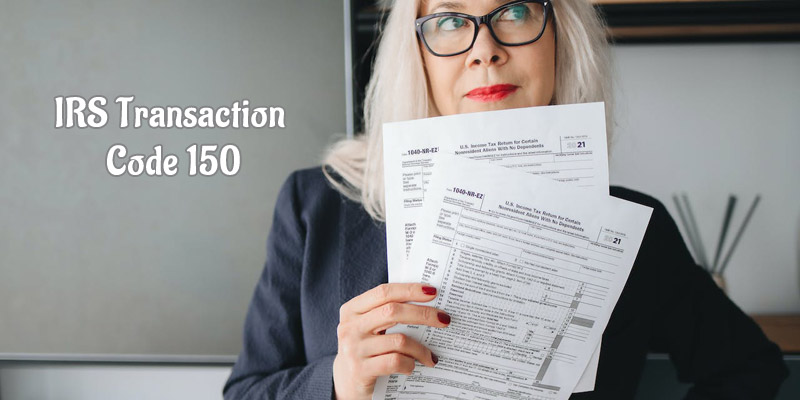When reviewing your IRS tax transcript, encountering different codes can be confusing. One such code, Code 150, holds significant importance. It signifies that the IRS has officially processed your return and established your initial tax liability. Understanding this code, its implications, and how to respond if necessary can help you stay informed and proactive about your tax situation.
Understanding IRS Code 150
IRS Code 150 is an essential part of the IRS Master File Transaction Codes. It represents the filing of your return and the assessment of tax liability. Simply put, it means the IRS has accepted your tax return, assessed your taxes, and added the liability to your tax account.
Key Points About Code 150:
- It is the baseline code indicating the IRS has recorded your tax return.
- It reflects the total tax liability before any credits, payments, or adjustments.
- If accompanied by a dollar amount, it represents your calculated tax liability.
Reasons for Code 150 on a Transcript
There are several reasons why Code 150 might appear on your IRS transcript:
- Confirmation of Filing:
The IRS uses Code 150 to confirm they have received and processed your return. - Assessment of Tax Liability:
The code shows the total amount of taxes you owe before any payments, refunds, or credits are applied. - Starting Point for Further Processing:
This code sets the stage for subsequent transactions, such as credits for withholdings or penalties.
Decoding the Information Associated with Code 150
When you see Code 150 on your transcript, it’s usually accompanied by additional information:
- Transaction Date:
This is the date your return was processed and your liability assessed. - Tax Liability Amount:
A dollar figure may appear, representing the taxes you owe based on the return filed. If no amount is listed, it usually indicates that no taxes are due at that point. - Account Status:
Code 150 often appears as the initial entry, with other codes following to show updates, adjustments, or payments.
How to Interpret Code 150 with a Tax Liability
- If You Owe Taxes:
- The amount shown with Code 150 is the calculated tax liability from your tax return.
- This amount doesn’t include penalties, interest, or additional adjustments that might follow.
- If You Don’t Owe Taxes:
- Code 150 may still appear without a dollar amount.
- This typically means your tax liability is zero, and your refund or credit calculations will follow in subsequent entries.
What to Do After Seeing Code 150
1. Review Your Transcript Thoroughly:
- Ensure that the amounts listed align with your filed return.
- Check for other transaction codes that may follow Code 150, such as refunds (Code 846) or penalties (Codes 240 or 290).
2. Verify Tax Calculations:
- Cross-check the assessed liability against your filed return.
- If there’s a discrepancy, consult a tax professional or the IRS for clarification.
3. Track Your Refund or Payment Status:
- If you’re expecting a refund, look for codes like 846 (Refund Issued).
- If you owe, ensure you pay the liability by the due date to avoid penalties.
4. Respond to IRS Notices Promptly:
- If the IRS requires additional information, they’ll notify you. Respond quickly to avoid delays or complications.
Common Issues Related to Code 150
1. Unexpected Tax Liability:
If the liability shown doesn’t match your expectations, it could be due to errors in your return.
2. Missing Credits or Deductions:
Code 150 may not yet reflect applied credits like Earned Income Tax Credit (EITC) or payments made during the year.
3. Adjustments or Audits:
Subsequent codes may indicate adjustments made by the IRS. For example, Code 290 represents additional tax assessed after an IRS review.
How to Respond to Code 150
1. Contact the IRS for Clarification:
If you have questions about the liability amount or other entries, contact the IRS directly.
2. File an Amended Return if Necessary:
If you discover errors in your original return, file a corrected return using Form 1040-X.
3. Make Arrangements to Pay Taxes Due:
If you owe taxes, explore payment plans or options like an Offer in Compromise (OIC).
Tips for Avoiding Issues with Code 150
- Double-Check Your Tax Return:
- Review your tax return thoroughly before filing to ensure accuracy.
- File Early:
- Filing early allows time to address any errors or discrepancies before the deadline.
- Stay Organized:
- Keep all tax-related documents, such as W-2s and 1099s, readily available for reference.
- Consult a Professional:
- A tax professional can help you navigate complex situations and ensure compliance.
When to Seek Professional Help
1. If You Notice Errors:
If there are inconsistencies between Code 150 and your filed return, a tax professional can assist in resolving them.
2. During an Audit:
Professional guidance is invaluable during an IRS audit or review.
3. For Large Tax Liabilities:
If Code 150 reveals a substantial liability, consult an expert to explore payment options or strategies to reduce your tax burden.
Conclusion
Code 150 on an IRS transcript is an important indicator that your return has been processed and your initial tax liability established. While it’s often routine, it’s crucial to understand its implications and stay vigilant for any updates or adjustments. By reviewing your transcript carefully and responding promptly to any issues, you can ensure a smooth tax filing experience.
If in doubt, don’t hesitate to reach out to the IRS or seek professional assistance to address concerns and maintain compliance.