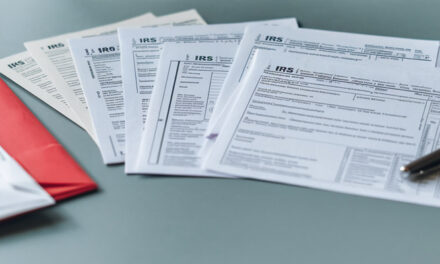Taxpayers across the U.S. often face the challenge of keeping track of tax documents, refund statuses, payment plans, and identity protection—all while staying compliant. To simplify this process, the Internal Revenue Service (IRS) offers a powerful tool: the IRS Online Account.
Whether you’re planning for the upcoming tax season or want better control over your current tax situation, this secure, user-friendly digital service allows you to stay on top of your taxes with the same convenience as online banking.
What is the IRS Online Account?
 The IRS Online Account is a secure digital dashboard for individual taxpayers that provides instant access to critical tax records and account-related information. With this account, you can:
The IRS Online Account is a secure digital dashboard for individual taxpayers that provides instant access to critical tax records and account-related information. With this account, you can:
-
View recent tax returns and important details like Adjusted Gross Income (AGI)
-
Check the status of your tax refund
-
View and download information return documents like W-2s and 1099s
-
Make or cancel payments, and manage payment plans
-
Access tax transcripts and wage/income records
-
Request an Identity Protection PIN (IP PIN)
-
Sign and manage tax forms and authorizations
-
Receive electronic IRS notices and set communication preferences
To get started, visit the IRS Online Account login page and either sign in or create a new account.
Key Features of IRS Online Account
Let’s break down the main features and benefits of this tool that every taxpayer should know.
1. Access Your Most Recent Tax Return Details
Once logged in, you can instantly view key information from your most recent tax return. This includes:
-
Filing status
-
Adjusted Gross Income (AGI)
-
Refund amount or balance due
-
Tax year summary
This feature is particularly helpful when you’re preparing your next return or verifying prior filings.
2. View and Download Tax Documents
As of early 2024, the IRS added new capabilities that allow taxpayers to view and download various information return documents. These documents are often needed for tax filing and can now be accessed under the “Records and Status” tab.
Documents available for Tax Years 2023 and 2024 include:
-
Form W-2 – Wage and Tax Statement
-
Form 1095-A – Health Insurance Marketplace Statement
-
Form 1099-NEC – Nonemployee Compensation
-
Form 1099-DIV – Dividends and Distributions
-
Form 1099-SA – HSA and MSA Distributions
-
Form 1099-R – Retirement Plan Distributions
-
Form 1099-INT – Interest Income
-
Form 1099-MISC – Miscellaneous Income
-
Form W-2G – Gambling Winnings
This is especially helpful for gig workers, retirees, investors, and those with multiple income sources.
3. Identity Protection PIN (IP PIN)
The IP PIN is a 6-digit number assigned by the IRS to help prevent the misuse of your Social Security Number. With an IRS Online Account, you can request, retrieve, or regenerate your IP PIN anytime during the year.
Manage Payments & Payment Plans
Taxpayers often face unexpected bills or penalties, and the IRS Online Account allows you to manage payments with ease.
-
Make a one-time payment using your bank or card
-
Set up or adjust a payment plan to avoid penalties
-
View account balances and past payments
-
Cancel existing payment arrangements, if necessary
To do this, simply navigate to the “Payments” section once you’re logged in.
Receive and View IRS Notices Electronically
The IRS sends over 200 types of digital notices that can be viewed directly in your online account. These include:
-
Notices of balance due
-
Refund adjustments
-
Form 1040 follow-ups
-
Identity verification requests
You can also manage your language preference and request alternative media formats, such as Braille or large print, to enhance accessibility.
✍️ Digitally Sign Authorizations and Forms
If you’re working with a tax professional or granting someone permission to handle your tax matters, you can:
-
Sign Form 2848 (Power of Attorney)
-
Authorize access via Form 8821 (Tax Information Authorization)
This digital signing feature is secure and speeds up the process for both taxpayers and their representatives.
Who Benefits Most from IRS Online Account?
While every taxpayer can benefit, this tool is especially useful for:
-
Freelancers and gig workers who receive various 1099 forms
-
Retirees managing pensions and IRA distributions
-
Students and young adults filing taxes for the first time
-
Tax professionals and their clients sharing documents
-
Anyone with a payment plan or tax debt
How to Create Your IRS Online Account
To get started, follow these steps:
-
Go to the official IRS Online Account login page.
-
Click “Sign in to your Online Account”.
-
Choose “Create an account” using ID.me (a third-party identity verification partner).
-
Upload identity documents and complete a video verification if required.
-
Once approved, log in and explore your dashboard.
The setup process may take about 15–20 minutes for first-time users.
Stay Organized for Tax Season and Beyond
With 24/7 access to your tax information, the IRS Online Account ensures you’re always ready for tax season, audits, or financial planning. You’ll no longer have to scramble for lost forms or wait for postal mail—everything you need is right at your fingertips.
✅ Final Thoughts
The IRS Online Account is more than just a digital convenience—it’s an essential financial tool. By taking a few minutes to register, you unlock year-round access to your tax records, payment options, documents, and much more.
To sign up or log in now, visit the official IRS Online Account page.